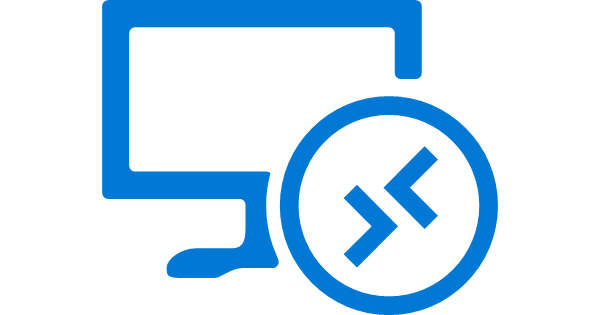Remote work has evolved from a luxury to a necessity. Today, more than 50% of Australians can work from anywhere. This transformation has created an immediate need for secure, flexible virtual desktop solutions that provide continuous access to corporate resources.
Azure Virtual Desktop is pioneering this transformation. It provides a cloud-based desktop and app virtualization service. The platform combines resilient architecture, adaptable licensing options, and cost advantages that traditional virtual desktop infrastructure cannot match. This piece helps you learn about implementation planning, security, performance optimization, and infrastructure integration. You will find practical ways to use Azure Virtual Desktop that work for your organization, whether you’re starting fresh or improving an existing setup.
Understanding Azure Virtual Desktop Fundamentals
Let’s delve into the basics of Azure Virtual Desktop (AVD). Microsoft’s complete desktop and app virtualization service has transformed how organizations set up their remote work infrastructure.
What is Azure Virtual Desktop?
Azure Virtual Desktop runs entirely on Azure. It delivers virtualized Windows experiences with remarkable flexibility. Organizations can provide secure, remote access to Windows desktops and applications from any device. Recent studies show that organizations using AVD have achieved up to 102% return on investment with a payback period of just nine months.
Key Components and Architecture
Azure Virtual Desktop has several key components that naturally work together:
- Host Pools: Collections of Azure virtual machines that register to AVD as session hosts
- Workspaces: Logical groupings of application groups
- Application Groups: Controls for managing access to applications and desktops
- FSLogix Containers: Profile management solution for user settings and data
Microsoft manages the infrastructure and brokering components, including the Remote Connection Gateway and Connection Broker services. You retain control over desktop host virtual machines and clients. This split in responsibilities creates optimal management efficiency while you maintain control over your environment.
Benefits for Modern Enterprises
Azure Virtual Desktop brings significant advantages that make it an excellent solution for modern enterprises. Studies show that cloud computing in Azure can be up to 93% more energy-efficient compared to on-premises environments. Here are the key benefits:
- Cost Optimization
- Lower costs through Windows 10/11 multi-session capabilities
- Pay-as-you-go pricing without upfront commitments
- Utilize existing eligible Windows or Microsoft 365 licenses
- Enhanced Security and Compliance
- Built-in security features including multifactor authentication
- Up to 98% more carbon-efficient than traditional enterprise datacenters
- Support from over 3,500 global cybersecurity experts
Organizations can scale up or down based on their needs. Automatic capacity adjustments happen based on time of day or specific days of the week. These features, combined with robust security and cost benefits, make Azure Virtual Desktop a powerful solution for organizations that embrace remote work.
Planning Your AVD Implementation
Azure Virtual Desktop implementation starts with detailed planning. Organizations that implement AVD can save 50-75% on Azure compute and storage costs through proper planning and optimization.
Assessment and Requirements Gathering
A full picture of our current environment must come before implementation. Our assessment should cover:
- User personas and workload requirements
- Application compatibility and dependencies
- Network capacity and speed requirements
- Security and compliance needs
- Geographic distribution of users
- Business unit and cost center arrangements
Sizing and Capacity Planning
Microsoft’s proven sizing guidelines lead to optimal performance. Multi-session scenarios work best with VM sizes between 4 vCPUs and 24 vCPUs for better stability. Multiple smaller VMs work better than a few large ones. This approach gives better resilience and maintenance flexibility.
Compute costs make up 70% of total AVD costs in capacity planning. OS disk storage accounts for 12% and FSLogix storage takes 9%. These numbers help us focus our optimization efforts where they matter most.
Cost Optimization Strategies
Several proven strategies can cut costs while keeping performance high. Organizations can lower their Azure compute and storage costs through proper optimization techniques. Here are our key recommendations:
- Implement Power Management: Automatic shutdown of VMs during off-hours cuts compute costs by up to 57%
- Use Reserved Instances: Azure Reserved VM Instances for predictable workloads save up to 72%
- Enable Autoscaling: Scaling plans based on time of day and session limits optimize deployment costs
- Optimize Storage: Standard HDDs work for non-production workloads while premium SSDs suit production environments that need SLAs
- Use Azure Hybrid Benefit: Existing Windows Server licenses can reduce costs by up to 85%
Organizations that use these strategies can cut total costs by up to 83% compared to unoptimized deployments. Success comes from constant monitoring and adjusting implementation based on actual usage patterns and performance metrics.
Security and Compliance in AVD
Security is the life-blood of Azure Virtual Desktop (AVD). Organizations now depend more on its reliable security architecture. Microsoft’s team of over 3,500 cybersecurity experts works round the clock to protect AVD deployments.
Built-in Security Features
AVD’s security architecture has several sophisticated features that create a strong defense system. The platform uses a unique Reverse Connect technology that removes the need for inbound ports and substantially reduces potential attack surfaces. The key security capabilities are:
- Advanced encryption for data at rest and in transit
- Multi-factor authentication integration
- Conditional access controls
- Immediate threat detection and monitoring
- Network security groups (NSGs) for traffic control
- Microsoft Defender integration for endpoint protection
Compliance Frameworks and Certifications
AVD’s compliance portfolio covers more than 90 compliance certifications. The platform holds certifications for major regulatory frameworks that include:
Global Standards: The platform meets GDPR, HIPAA, and ISO/IEC 27001 certification requirements. This makes AVD perfect for organizations that operate in multiple regulatory environments. Its centralized data management features make audit processes simpler and deliver immediate compliance reporting.
Best Practices for Secure Implementation
Our team recommends these proven security measures:
- Identity Protection: Multi-factor authentication and conditional access policies help manage risks before access is granted
- Network Security: NSGs and Azure Firewall control traffic without needing inbound ports
- Endpoint Security: Microsoft Defender provides endpoint protection with regular patching schedules
- Session Management: Automatic sign-out for inactive users and screen capture protection keep sessions secure
- Monitoring: Azure Monitor and Security Center provide detailed security oversight
Organizations that use these security measures see a substantial reduction in risk exposure. Azure Security Center monitors and assesses security configurations continuously. It provides recommendations through its Secure Score feature.
AVD’s built-in security features combined with these implementation guidelines create a strong security posture. This protects the remote work environment and maintains compliance with industry standards.
Optimizing User Experience
Azure Virtual Desktop users need balanced profile management, performance tuning, and active monitoring for the best experience. Recent surveys show IT professionals face two major challenges: slow application performance (47%) and slow logons (40%).
Profile Management Strategies
FSLogix profile containers serve as our main profile management solution. These containers hold complete user profiles in a single container that attaches during sign-in as a natively supported Virtual Hard Disk. This solution offers several benefits:
- Better performance with cached Exchange mode
- OneDrive support in non-persistent environments
- More profile customization options
- Smooth roaming between virtual desktops
Performance Tuning Tips
Our tests show that performance optimization needs multiple approaches. The best results come when round-trip latency stays under 100ms, while users notice delays above 200ms. Here are our key optimization strategies:
- Resource Allocation: We group users as Task Workers, Knowledge Workers, and Power Workers to match the environment with specific needs
- VM Configuration: Smaller VMs make updates and maintenance easier
- Storage Optimization: Premium SSD v2 disks run production workloads with performance adjustments based on usage patterns
- Network Optimization: RDP Shortpath creates direct connections that improve reliability and bandwidth availability
Monitoring and Troubleshooting
Azure Monitor gives us full visibility into our AVD environment. This tool tracks important metrics and spots potential problems before users notice them. Azure Virtual Desktop Insights helps us monitor:
- Client version connectivity
- Resource limitations
- Connection reliability
- User session performance
- Host pool health
Performance counters help us track system health and user satisfaction. These metrics show application start times, user login times, and resource usage. Regular testing and monitoring help us catch and fix issues before they disrupt workflows. This approach reduces downtime and keeps the user experience consistent.
Integration with Existing Infrastructure
Azure Virtual Desktop integration with existing infrastructure needs careful thought about identity management, networking, and ways to deliver applications. Our experience shows that successful integration begins when you understand how these components work together in a hybrid environment.
Hybrid Identity Management
Microsoft Entra ID helps us implement hybrid identity that supports both cloud-only and hybrid identities to access corporate resources and applications. This flexibility is a vital part of organizations’ transition to the cloud while keeping their on-premises infrastructure.
The User Principal Name (UPN) or Security Identifier (SID) must line up between Active Directory and Microsoft Entra ID. This match ensures smooth authentication and access management.
Microsoft Entra joined VMs improve security and make deployment easier by removing the need for direct line-of-sight to on-premises Domain Controllers. But you still need Active Directory infrastructure and proper connectivity to access on-premises resources.
Network Configuration
Secure and reliable connectivity drives our network configuration approach. Our hybrid deployments use one of these two main connectivity methods:
- ExpressRoute: Provides dedicated private connectivity
- Site-to-Site VPN: Offers encrypted tunnel over the internet
- Network Security Groups: Controls traffic flow
- Private Link: Enables private connections to AVD resources
- RDP Shortpath: Establishes direct UDP-based connections
Multi-region deployments work best when you think over these factors:
- Platform services proximity
- End-user latency requirements
- Identity and storage service locations
- Network round-trip statistics
Application Delivery Options
Different organizations need different application delivery methods. Pooled desktop environments can deliver applications through several approaches:
- Image-based Installation: Applications are pre-installed in the base image, available to all users
- MSIX App Attach: Applications stay outside session hosts for separate maintenance
- RemoteApp: Technically challenging applications run on dedicated session hosts
- Application Masking: Controls user access to specific applications within an image
Pooled deployments need a two-step approach. First, install the application on either the image or session host VM. Then deliver it to specific users or groups. This method lets you manage access while keeping standards across the environment.
Host pool type – personal or pooled – shapes application delivery. Personal host pools give specific users their own VMs. Pooled host pools offer affordable, shared remote experiences. Your choice depends on whether users need to keep their application state over time and what costs the organization can handle.
Conclusion
Azure Virtual Desktop stands as the most important advancement in remote desktop technology that meets modern organizations’ needs for secure, expandable virtual workspace solutions. This piece shows how AVD brings major benefits through its reliable architecture, complete security features, and flexible deployment options.
Here are the standout advantages:
- Budget cuts up to 83% through smart implementation
- Better security with support from 3,500+ cybersecurity experts
- Continuous connection with existing infrastructure
- Better user experience with FSLogix profiles and performance tuning
- Flexible app delivery choices that fit different organizational needs
Companies using AVD get Microsoft’s ongoing platform investment while they retain control of their virtual desktop environment. This balance will give a perfect mix of operational efficiency and customization potential. AVD proves to be an excellent choice for businesses moving to remote work solutions.
Your success with AVD relies on good planning, regular monitoring, and constant fine-tuning. The right application of these strategies helps organizations build a secure, budget-friendly virtual desktop environment. This environment supports remote teams while keeping high performance standards.