Small businesses face a startling reality – 43% of cyber attacks target them, yet only 14% have proper defenses in place.
My years of experience helping small businesses protect their digital assets have taught me something crucial: cybersecurity tools often prove too complex or expensive for smaller companies. The landscape looks promising though, with significant changes coming in 2025.
The right security solution shouldn’t cost a Fortune 500 budget, whether you’re new to cybersecurity tools or planning to upgrade your security stack. We’ve thoroughly tested various options and identified the best performing cybersecurity tools for small businesses, ranging from free to premium solutions.
This piece covers 10 crucial cybersecurity tools that will safeguard your business effectively. These solutions won’t drain your resources or demand a dedicated IT team to operate them.
Antivirus and Endpoint Protection

Image Source: SentinelOne
Small businesses need antivirus and endpoint protection as their most important cybersecurity tool. I’ve watched many businesses become victims of cyber attacks because they didn’t use proper antivirus protection.
Key Features of Small Business Antivirus
Today’s antivirus solutions do much more than simple virus scanning. My testing shows these features should be on your checklist:
- Live threat detection with AI-powered protection
- Automated investigation and remediation capabilities
- Multi-device compatibility across Windows, Mac, and mobile devices
- Cloud-based threat intelligence and monitoring
- Ransomware protection and vulnerability tracking
Antivirus Pricing Plans
My analysis of various solutions shows these typical costs:
| Solution | Starting Price (Monthly) | Key Benefit |
|---|---|---|
| Microsoft Defender | Free (built-in) | AI-powered protection [71] |
| Bitdefender | $30.58/month | Advanced threat detection |
| Norton Small Business | Custom pricing | 24/7 business support |
Antivirus Implementation Best Practices
My experience with small businesses shows that successful antivirus implementation depends on three key steps:
Enable automatic scanning and updates to keep your protection current without manual work. Schedule regular system scans during off-hours to avoid business disruption. Your antivirus solution should protect all devices, including your remote workers’ equipment.
Note that Windows Security (built into Windows 10 and 11) gives solid baseline protection to many small businesses. Companies that handle sensitive data or financial transactions should invest in a more comprehensive solution with advanced features.
Password Management Solutions

Image Source: Password Manager
My experience in cybersecurity consulting shows that password management remains the weakest security link for small businesses. Password manager tools have become vital – the market projects an 8.2% CAGR growth through 2031.
Password Manager Features
Here are the most important features that boost your business security:
- Encrypted password vault with AES-256 encryption
- Secure password sharing capabilities
- Multi-factor authentication support
- Dark web monitoring
- Emergency access controls
Password Manager Cost Analysis
My analysis of top solutions reveals these investment requirements:
| Solution | Business Plan Cost | Users |
|---|---|---|
| 1Password | $6.25/month | Per user |
| Dashlane | $6.26/month | Per user [101] |
| Keeper | $3.33/month | Per user [101] |
Password Manager Setup Guide
Setting up password managers doesn’t have to be complex. My experience with small businesses has taught me a simple approach. You should pick a trusted password manager that lines up with your security requirements. Your team needs to understand password security’s importance – they’ll use the tool better once they see its value. The admin dashboard helps you track and manage usage to maintain security policy compliance.
Note that human error in password management has caused major outages for 40% of organizations in the last three years. Your password manager serves as your primary defense against unauthorized access.
Email Security Tools

Image Source: VC3
Small businesses need email security more than ever. Nine out of ten successful cyberattacks begin with a phishing email. My experience implementing email security solutions for small businesses shows how the right tools can stop devastating data breaches before they happen.
Email Security Tool Capabilities
Today’s email security tools provide detailed protection that does much more than simple spam filtering. Here are the most effective features I’ve tested:
- End-to-end encryption for sensitive communications
- Advanced anti-phishing protection with URL Defense
- Up-to-the-minute threat detection using AI and machine learning
- Data loss prevention (DLP) capabilities
- Automated compliance and remediation tools
Email Security Tool Pricing
My analysis of leading solutions reveals what small businesses should expect to pay:
| Provider | Starting Price | Key Feature |
|---|---|---|
| ProtonMail | $7.64/user/month | End-to-end encryption |
| Microsoft Defender | Custom pricing | Advanced Threat Protection |
| Mimecast | Based on users | AI-powered security |
Email Security Implementation Steps
Small businesses I’ve helped through this process benefit from these vital steps:
Start with proper email security protocols including SPF, DKIM, and DMARC. Enable multi-factor authentication on all email accounts – this one step reduces unauthorized access risks by a lot. Run regular security audits and update software configurations to fix any vulnerabilities.
Note that your team needs proper training since they’re often the last defense against sophisticated phishing attempts. Regular sessions about spotting suspicious emails and following safe email practices are a vital part of strong security.
Cloud Security Platforms

Image Source: CrowdStrike
Cloud security platforms have become a must-have as more businesses switch to cloud services. Recent data shows that cloud technologies are now used by 76% of medium-sized businesses and 65% of small businesses. This makes security more important than ever.
Cloud Security Platform Features
My work with cloud security solutions has shown these features make the biggest difference:
- Immediate threat detection with AI-powered insights
- Automated compliance checks with over 2000 integrated systems
- Multi-cloud environment protection (AWS, Azure, Google Cloud)
- End-to-end encryption for data protection
- Continuous security posture monitoring
Cloud Security Platform Costs
Small businesses can expect these investment levels based on my analysis:
| Provider | Starting Price | Key Benefit |
|---|---|---|
| AWS | $152.90/month | Detailed threat detection |
| Azure | Custom pricing | Integrated compliance tools |
| Google Cloud | Pay-as-you-go | AI-powered security |
Cloud Security Setup Guide
My experience helping small businesses with cloud security has taught me some proven steps. The process starts with a full security assessment of your current cloud setup. The next step involves setting up multi-factor authentication for all cloud services. This simple step has stopped many unauthorized access attempts in my experience. The final phase requires setting up reliable encryption protocols for data, both stored and moving.
Note that human error causes 88% of cloud breaches. That’s why I stress the importance of regular staff training along with technical measures. These security steps don’t just protect your data – they secure your business’s future.
Firewall Solutions

Image Source: Channel Insider
My experience with implementing many security solutions shows that firewalls remain the life-blood of small business cybersecurity. Small businesses have become prime targets for cyberattacks. Our data indicates they are 43% more vulnerable without proper firewall protection.
Firewall Features for SMBs
Modern firewalls do nowhere near just filter network traffic. My experience suggests these must-have features for small businesses:
- Advanced threat detection and prevention
- Immediate traffic monitoring
- Application-level filtering
- VPN support for remote workers
- Centralized management capabilities
Firewall Solution Pricing
My analysis of solutions reveals what small businesses typically invest:
| Business Size | Price Range | Features |
|---|---|---|
| 5-10 users | $300-500 | Simple protection |
| 10-25 users | $600-800 | Standard features |
| 25-50 users | $2,800-3,000 | Advanced security |
Firewall Implementation Steps
My years of deploying firewalls have led to a proven implementation process. The process starts with securing your firewall using the latest firmware and strong passwords. Network zones should be architected based on business needs and sensitivity levels. Access control lists (ACLs) determine which traffic flows are permitted.
Note that enabling logging and monitoring capabilities has helped many businesses detect and prevent potential breaches before they occur. Small businesses can substantially reduce their risk of unauthorized access by implementing proper firewall solutions.
Data Backup Tools

Image Source: HYCU
Your network needs more than just firewalls and protective measures. Data backup tools serve as your final defense line. My extensive work with data recovery has taught me one thing – you will need your backups eventually.
Backup Tool Capabilities
Today’s backup solutions offer much more than simple copy-paste functions. My hands-on implementations have revealed these significant features that truly matter:
- Automated continuous backup with customizable schedules
- End-to-end encryption for data protection
- Quick recovery options with flexible restore points
- Cross-platform compatibility and mobile device support
- Remote backup management capabilities
Backup Solution Costs
My analysis of various solutions reveals these expected investment ranges:
| Backup Type | Cost Range | Features |
|---|---|---|
| Simple Cloud | AUD 1.53/GB/month | File-level backup |
| Advanced | AUD 3.06-6.12/GB/month | Full system imaging |
| Complete | AUD 1528.99/month | Enterprise-grade protection |
Backup Implementation Guide
The 3-2-1 rule is a vital part of any backup strategy. This approach requires three data copies stored on two different media types, with one copy kept offsite.
Your successful implementation starts with determining Recovery Point Objective (RPO) and Recovery Time Objective (RTO). These metrics help you choose the right backup frequency and storage options. Automated backup processes work best when combined with monthly verification checks to ensure data integrity.
Multi-Factor Authentication Tools

Image Source: GetApp
My years of cybersecurity implementations have shown that Multi-Factor Authentication (MFA) protects your digital fortress like a vigilant gatekeeper. Microsoft’s research proves that MFA stops 99.9% of identity and data theft attempts.
MFA Tool Features
My experience with countless implementations has revealed these game-changing features that help MFA work effectively:
- Biometric authentication (fingerprint, FaceID)
- Push notifications for quick verification
- Hardware token support
- Contextual access management
- Impossible travel detection
MFA Solution Pricing
My analysis of different solutions will help you make a smart choice. Here’s what you should expect to invest:
| Provider | Starting Price (per user/month) | Key Feature |
|---|---|---|
| Okta | AUD 4.59 | Adaptive MFA |
| Microsoft Entra ID | Built into M365 Business Premium (AUD 33.64) | Native integration |
| Cisco Duo | Custom pricing | Phishing-resistant |
MFA Setup Process
My implementation experience suggests this simplified approach. You should start by enabling security defaults in your chosen platform. The next step is to implement conditional access policies based on your security requirements. Setting up backup authentication methods is vital – it prevents lockouts and ensures your business runs smoothly.
Microsoft’s security defaults are perfect for small businesses because they balance security and usability well. The implementation of MFA might seem challenging at first, but it’s nowhere near as pricey as recovering from a security breach. Recent data shows that MFA is now a core requirement to get cyber liability insurance. This makes it more than just a security choice – it’s a business necessity.
Network Monitoring Software

Image Source: Instatus Home Page
My decade of experience in network security has taught me that network monitoring works like a security camera system for your digital setup. Small businesses using network monitoring tools can detect and resolve 90% of security problems before they affect operations.
Network Monitoring Features
These essential capabilities make a significant difference for small businesses:
- Instant monitoring with automated alerts
- Network device discovery and mapping
- Traffic analysis and bandwidth monitoring
- Security threat detection
- Performance trend analysis
Network Monitoring Costs
Leading solutions offer different investment options:
| Solution Type | Monthly Cost | Device Limit |
|---|---|---|
| Simple | AUD 53.51 | Up to 200 devices |
| Standard | AUD 282.87 | Custom limits |
| Enterprise | AUD 3285.80 | Up to 500 devices |
Network Monitoring Setup
Experience has led me to develop an effective approach. Performance baselines help identify abnormal behavior quickly. The next step involves configuring automated alerts for critical metrics such as bandwidth spikes or unauthorized access attempts.
Small businesses can reduce troubleshooting time by up to 80% with proper network monitoring. Your monitoring thresholds need regular reviews and adjustments as your business grows. Network monitoring goes beyond problem detection – it prevents issues before they affect your bottom line.
Patch Management Tools

Image Source: CyberPanel
Software updates can overwhelm any business. My experience as a cybersecurity consultant shows that attackers often target unpatched systems. Small businesses need patch management tools to stay protected.
Patch Management Features
My implementations have revealed these vital features that help patch management work:
- Automated vulnerability scanning and patch detection
- Customizable deployment schedules
- Pre-deployment testing capabilities
- Rollback options for problematic updates
- Detailed reporting and compliance tracking
Patch Management Pricing
My analysis of leading solutions shows typical small business investments:
| Solution | Annual Cost/Device | Key Benefit |
|---|---|---|
| NinjaOne | AUD 24.46 | Automated deployment |
| ManageEngine | AUD 374.60 | Multi-OS support |
| SolarWinds | AUD 296.62 | Pre-built packages |
Patch Management Implementation
A systematic approach works best. Start by creating a detailed inventory of all hardware and software assets. Then set clear patch management policies that guide update priorities. Automated patch deployment should run during off-hours to avoid business disruption.
My field experience shows that good patch management reduces cyberattacks and system crashes by a lot. Systems without current patches crash more often and face performance issues that can halt critical services. Automated patch management cuts manual effort by up to 98% while maintaining reliable security.
Employee Training Platforms
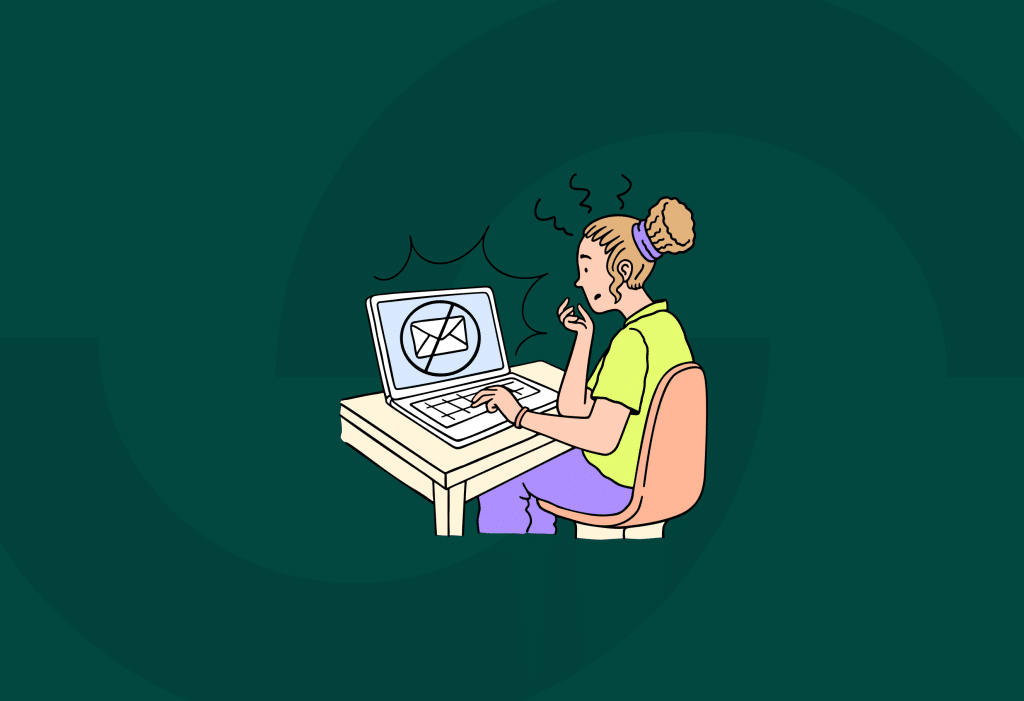
Image Source: Guardey
People make cybersecurity tools work. My experience with security solutions shows that employee training platforms transform teams from security risks into powerful defenders against cyber threats.
Training Platform Features
My implementations show these simple features bring the best results:
- Phishing simulation with real-life scenarios
- Interactive micro-learning modules (15-30 minutes)
- Progress tracking and compliance reporting
- Customizable content for different departments
- User-friendly mobile learning interface
Training Platform Costs
Here’s my analysis to help you choose the right solution:
| Platform Type | Monthly Cost/User | Key Benefits |
|---|---|---|
| Simple | AUD 1.53-5.00 | Essential training |
| Standard | AUD 44.34 | Advanced features |
| Enterprise | AUD 533.62 | Custom solutions |
Training Program Setup
Success starts with measuring your company’s security awareness level. Regular training helps companies reduce their phishing click rates from 34.3% to 4.6%. Monthly training should not exceed 30 minutes to keep productivity high.
Employee training creates value beyond compliance. Recent data shows that organizations with trained employees cut their data breach costs by AUD 356,051. Small businesses achieve an average 69% return on investment from their cybersecurity awareness programs.
Comparison Table
| Security Tool Type | Starting Price | Key Features | Main Benefit | Setup Difficulty |
|---|---|---|---|---|
| Antivirus/Endpoint Protection | Free – $30.58/month | Live detection, Automated remediation, Multi-device compatibility | AI-powered protection | Medium |
| Password Management | $3.33-$6.26/user/month | Encrypted vault, Secure sharing, Dark web monitoring | Central password control | Low |
| Email Security | $7.64/user/month | End-to-end encryption, Anti-phishing, URL Defense | Stops phishing attacks | High |
| Cloud Security | $152.90/month | Live threat detection, Compliance checks, Multi-cloud protection | Complete cloud protection | High |
| Firewall Solutions | $300-3,000 (based on size) | Threat detection, Traffic monitoring, VPN support | Network protection | Medium |
| Data Backup Tools | AUD 1.53/GB/month | Automated backup, Encryption, Quick recovery | Guaranteed data recovery | Medium |
| Multi-Factor Authentication | AUD 4.59/user/month | Biometric auth, Push notifications, Hardware token support | 99.9% identity theft prevention | Low |
| Network Monitoring | AUD 53.51/month | Live monitoring, Device discovery, Traffic analysis | Early threat detection | High |
| Patch Management | AUD 24.46/device/year | Automated scanning, Deployment scheduling, Rollback options | Better vulnerability control | Medium |
| Employee Training | AUD 1.53-5.00/user/month | Phishing simulation, Micro-learning modules, Progress tracking | Reduced human risk | Low |
Conclusion
Cybersecurity for small businesses doesn’t have to be overwhelming or expensive. A decade of experience shows that the right combination of tools creates a strong security shield that protects your business from modern threats.
These 10 tools work together to build your security strategy. You should start with basic protections like antivirus and firewalls. Then add security layers through password management, MFA, and employee training. Note that cybersecurity isn’t about implementing everything at once. You need to add protections based on your specific risks and needs.
Small businesses can achieve enterprise-grade security for less than AUD 100 per user monthly by selecting and combining these tools wisely. Success comes from choosing budget-friendly solutions that balance protection, usability, and cost for your business size.
Start today by checking your current security measures against this list. Choose one or two areas where you notice immediate gaps and implement those solutions first. Taking small, strategic steps toward better security will protect your business from becoming another cyber attack statistic.


